WEBSITE ACCESSIBILITY ASSISTIVE TOOLBAR
Create Customisable Experiences to Suit Individual Needs
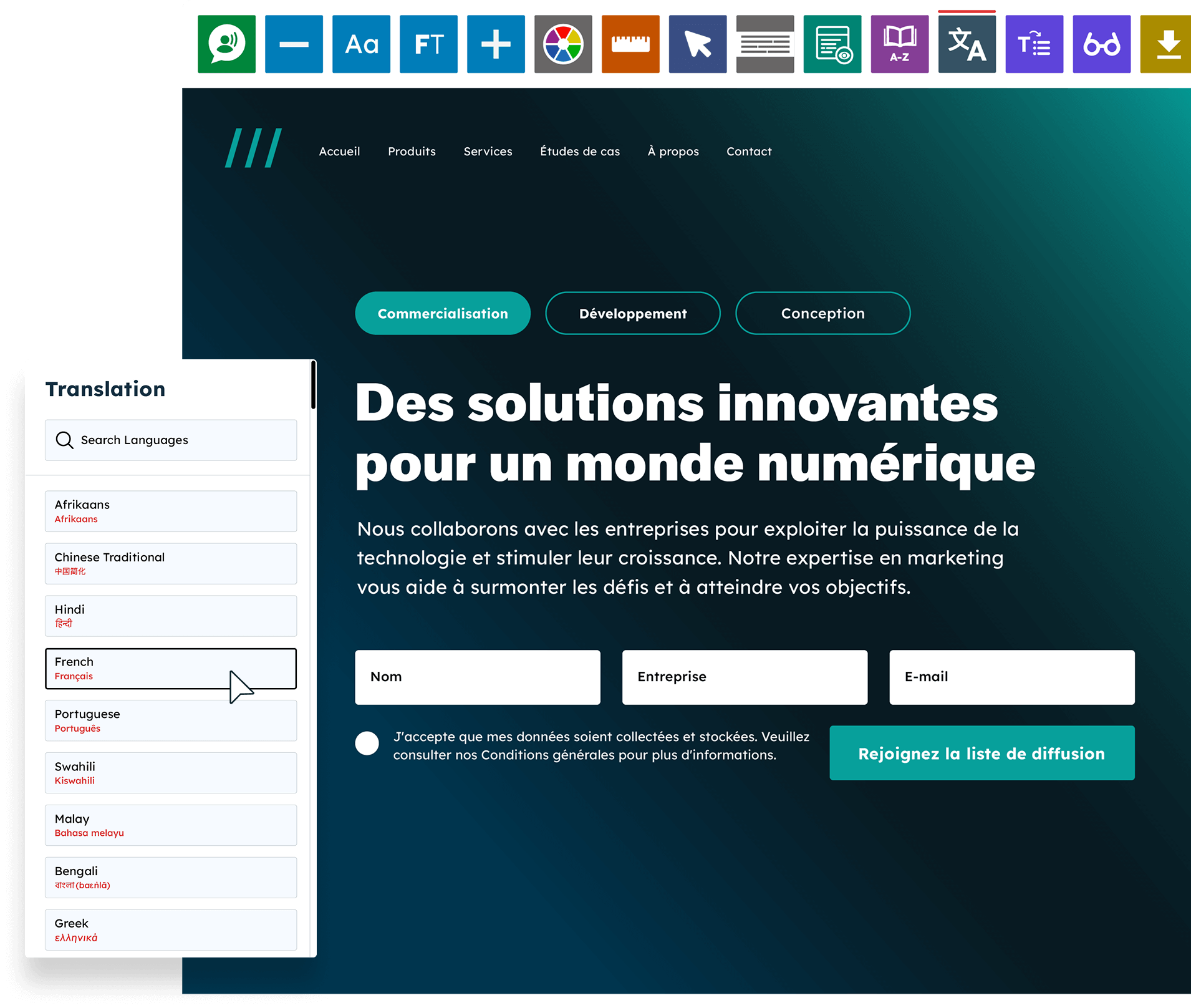
Provide all the accessibility options your users need
The Recite Me Assistive Toolbar makes your website digitally inclusive by allowing visitors to customise your content so that they can consume it in ways that work best for them.

Text to Speech & Translation
Our text to speech for reading content, as well as our AI powered Translation feature, can all be customised to suit the viewer’s preferences



Customisation & Styling
Our website accessibility toolbar allows people to change the way a website looks. Users are able to customise the website’s colour scheme, font style, size, colour, and spacing
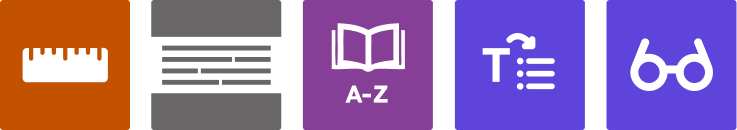
Reading Aids
Over 10% of people have a learning disability, so reading content online can be a challenge for some people. Simplify content and support your website visitors with our reading aids

See the Toolbar in Action and get a Personalised Demo
Discover how our website accessibility toolbar can help create a more inclusive and user-friendly experience for your visitors.
Integrating with any platform










Additional Support
Analytics
Transparency that will allow you to track assistive toolbar usage on individual pages and against specific outcomes.
Marketing Support
Whether it’s support with internal PR, helping with landing pages, or working together on social media posts we’re on hand.
Customer Success Manager
You’ll be onboarded by a dedicated Customer Success Manager who will provide ongoing support whenever you need it.
In the last 12 months, British Gas’ website has seen:
175,851
toolbar launches
1,052,760
pages made inclusive

Supporting the Online Community
12,500+
8.1 million+
60 million+
Accessibility Toolbar FAQs
Does an Assistive Toolbar make your website compliant?
No, an assistive toolbar alone does not make a website fully compliant with WCAG, EAA, ADA, or other accessibility standards. Compliance requires an accessible website structure, proper coding practices, and regular accessibility audits in addition to user-facing tools. An Assistive Toolbar is only used to enhance a user’s experience when needed.
Is there a difference between an Assistive Toolbar and Accessibility Overlays?
Yes, an Assistive Toolbar, like Recite Me’s, enhances a user’s experience by allowing them to customise the website they are on to suit their needs. Accessibility overlays attempt to automate fixes but often fail to meet WCAG standards. Overlays can create barriers for users with disabilities, whereas toolbars provide flexible tools that support individual needs. Find out more here.
What is an Accessibility Toolbar?
Accessibility Toolbar Software allows users to customise and adjust website elements to their individual needs. This looks at aspects such as font style, size, colour, zoom functionality, keyboard navigation and more.
What are the Benefits of integrating a Web Accessibility Toolbar on your website?
Web Accessibility Toolbars are very beneficial as they provide the necessary solutions to make websites accessible to those who experience disabilities on a daily basis. Each user can customise the website using the toolbar to make it usable for them.
From a business perspective, this is beneficial to increase your brand’s reach, by making your website available to all types of people, regardless of disabilities. As a result of this, businesses should usually experience an increase in customers and revenue, as more of their visitors are able to visit the website.
But, it’s not just people with disabilities that benefit from the various features. The toolbar has been praised for improving user experience across all website visitors. Examples of this in practice include users who prefer audio content to text-based, this can be made possible through use of the text to speech technology.
Additionally, our toolbar is beneficial from a legal perspective, due to the various legislation in place around the world. Examples include the WCAG Guidelines, UK Equality Act, FCA Consumer Duty and more. All of which look at various non-compliant websites that fail to comply with the necessary accessibility standards and requirements.
How long does the Toolbar take to Install?
Installation of the Recite Me Web Toolbar is extremely fast and efficient. We’ll install it for you on a day of your choice and installation takes no more than 20 to 30 minutes. Once installed it will be available immediately for use.
How does the Recite Me Toolbar differ from other Accessibility Tools?
There are many free accessibility tools that can be used, however, these address a fraction of the accessibility requirements and can often be poor in quality, design, functionality and usability.
Recite Me provides a leading accessibility software solution. Our tool is compliant with all of the WCAG requirements and guidelines, meaning everyone can use your website easily. The toolbars design and functionality has been fine-tuned to perfection with over a decade of data and analysis, listening to customer feedback and needs.
Furthermore, we have a dedicated team to help with installation and any further support you may need. We’ll also help you with monthly data reports and analysis, based on how many people used the tool and the different features.
How do you use the Software?
Our accessibility tool is simple to understand and easy to use, the tool was built with usability in mind. The design is simplistic, with self-explanatory icons making the tool easy to navigate. We have a full user guide available, that gives a full in-depth overview of all of the different accessibility features the toolbar has to offer.
Which Disabilities does the Tool Cover?
Our assistive toolbar adheres to the latest WCAG standards and guidelines, which is the golden standard for accessibility. This includes a wide variety of disabilities, although some of the most common include; low vision, motor impairments and cognitive disabilities.